Features and benefits
Technology Updates and Trends around Networking... I’m writing on my own and did not express the opinion of anyone else than myself. All the Information provided in this blog is generally available or based on my experience. There is no internal information from any employer.
Tuesday, 21 November 2017
Cisco Next-Generation Mobility Solution 802.11ac Wave 2 and MulitGigabit Technology
Cisco Catalyst Multigigabit Technology uses capabilities in your existing cabling infrastructure to meet bandwidth requirements of 802.11ac Wave 2 and provide up to five times the performance. The technology enables intermediate data rates of 2.5 and 5 Gbps to ease the jump between
traditional rates of 1 Gbps and 10 Gbps. These intermediate rates run on the majority of installed cables and preserve legacy UTP wiring. The technology also supports Power over Ethernet (PoE) forms, including PoE+ and UPOE. Cisco Catalyst Multigigabit Technology switches help you avoid having to run multiple cables between switches and access points and let your networks welcome next-generation traffic speeds and data rates.
traditional rates of 1 Gbps and 10 Gbps. These intermediate rates run on the majority of installed cables and preserve legacy UTP wiring. The technology also supports Power over Ethernet (PoE) forms, including PoE+ and UPOE. Cisco Catalyst Multigigabit Technology switches help you avoid having to run multiple cables between switches and access points and let your networks welcome next-generation traffic speeds and data rates.
Monday, 20 November 2017
Next-gen master controller. Advanced WLAN performance with ArubaOS 8
Mobility Controllers for next-gen networks
Next generation master controller, the Mobility Master runs on ArubaOS 8. Can either be deployed as a virtual machine (VM) or hardened appliance (HW). Manages both the Mobility Controllers and the Virtual Mobility Controller.
Offers a centralized dashboard to simplify and streamline configuration. Upgrade to the latest operating system with no down time with “Live Upgrades”. Dynamically update individual service modules without requiring an entire system reboot.
The MultiZone feature in ArubaOS 8 allows IT organizations to have multiple and separate secure networks while using the same Access Point (AP).
Offers a centralized dashboard to simplify and streamline configuration. Upgrade to the latest operating system with no down time with “Live Upgrades”. Dynamically update individual service modules without requiring an entire system reboot.
The MultiZone feature in ArubaOS 8 allows IT organizations to have multiple and separate secure networks while using the same Access Point (AP).
MODEL AND CAPACITY
Aruba Mobility Master Virtual Appliance
MM-VA-50
Number of devices: 50
Number of clients: 500
Number of controllers: 5
MM-VA-500
Number of devices: 500
Number of clients: 5,000
Number of controllers: 50
MM-VA-1K
Number of devices: 1,000
Number of clients: 10,000
Number of controllers: 100
MM-VA-5K
Number of devices: 5,000
Number of clients: 50,000
Number of controllers: 500
MM-VA-10K
Number of devices: 10,000
Number of clients: 100,000
Number of controllers: 1,000
Aruba Mobility Master Hardware Appliance
MM-HW-1K
Number of devices: 1,000
Number of clients: 10,000
Number of controllers: 100
MM-HW-5K
Number of devices: 5,000
Number of clients: 50,000
Number of controllers: 500
MM-HW-10K
Number of devices: 10,000
Number of clients: 100,000
Number of controllers: 1,000
Key Software Features for MM
• Controller Clustering – Hitless Client Failover, seamless roaming, automatic user load balancing without disruption to real-time voice & video apps
• MultiZone – Secure Multi-tenant SSIDs on one AP with different end-point controller
• AirMatch – Centralized RF automation, learns & adapts RF environment for clients optimizing throughput
• NorthBound API – seamless integration with 3rd party Apps providing Network intelligence insights
• AppRF Enhancements – Custom App definition & Categorization, prioritizes App traffic, enforces policy per user/device/location
• Enhanced Master Functionality – New WebUI, Hierarchical configuration (global & local), Multi-version AOS8.x support
• Simplified Device Deployment – Provisioning with “Activate” & Zero Touch Deployment of VMC, Mobility (BOC & Local) Controllers
• Loadable Service Modules – In-service upgrades (AirGroup/AppRF/WebCC/WMS/Clarity/UCC/Lync)
Aruba WAP High performance 802.11ac Wave 2 with dual 5GHz radios and multi-gig Ethernet support 340 Series Access Point
The Aruba 340 series access points provide the fastest 802.11ac gigabit data speeds and superb user experience for mobile devices and applications in a digital workplace. Designed with an integrated, 802.3bz Compliant, HPE SmartRate multi-gig Ethernet port to eliminate wired bottlenecks, these APs offer unmatched wireless performance and capacity. The unique and flexible dual-5 GHz architecture of the 340 series offers a way to double 5 GHz capacity where needed, without compromise or restrictions
UNIQUE BENEFITS
• Unified AP – deploy with or without controller - The 340 Series APs can be deployed in either controllerbased (ArubaOS) or controllerless (InstantOS) deployment mode
• Dual Radio 4x4 802.11ac access point with Multi-User MIMO (wave 2)
- Supports up to 2,166 Mbps per radio in the 5 GHz band (with 4SS/VHT80 or 2SS/VHT160 clients) and up to 800 Mbps in the 2.4 GHz band (with 4SS/VHT40 clients)
- Antenna polarization diversity (fixed) for optimized
RF performance
• Optional dual-5 GHz mode supported, where the 2.4 GHz radio is converted to a second 5 GHz radio
- Both 5 GHz radios providing full coverage, doubling the performance and capacity
- Unlike competitive solutions, the 340 Series is designed to isolate the two 5 GHz transmitters for
higher performance
- Conversion can be manual/fixed, or automatic and dynamic (software controlled, under-the hood), based on system-wide capacity and load in both bands
HPE SmartRate uplink Ethernet port (E0)
- Supports up to 2.5 Gbps with NBase-T and IEEE 802.3bz Ethernet compatibility
- Backwards compatible with 100/1000Base-T
• Hitless PoE failover between both Ethernet ports
• Built-in Bluetooth Low-Energy (BLE) radio
- Enables location-based services with BLE-enabled mobile devices receiving signals from multiple Aruba Beacons at the same time
- Enables asset tracking when used with Aruba Asset Tags
• Advanced Cellular Coexistence (ACC)
- Minimizes interference from 3G/4G cellular networks, distributed antenna systems and commercial small cell/femtocell equipment
IEEE 802.3bz
IEEE 802.3's "2.5G/5GBASE-T Task Force" started working on the 2.5GBASE-T and 5GBASE-T standards in March 2015.
On September 23, 2016, The IEEE-SA Standards Board approved IEEE Std 802.3bz-2016
The IEEE Standard 802.3bz defines:
What is HPE Smart Rate?
HPE Smart Rate multi-gigabit Ethernet technology allows 802.11ac Wave 2 access points to move wireless traffic at the multi-gigabit speeds they are capable of without having to upgrade existing cabling. It is a new multi-gigabit (1, 2.5, 5, 10Gbps) twisted-pair network interface that is interoperable with the NBASE-T ecosystem of 2.5/5Gbps products as well as with existing industry standard 1GbE/10GbE devices. Here is what it does:
UNIQUE BENEFITS
• Unified AP – deploy with or without controller - The 340 Series APs can be deployed in either controllerbased (ArubaOS) or controllerless (InstantOS) deployment mode
• Dual Radio 4x4 802.11ac access point with Multi-User MIMO (wave 2)
- Supports up to 2,166 Mbps per radio in the 5 GHz band (with 4SS/VHT80 or 2SS/VHT160 clients) and up to 800 Mbps in the 2.4 GHz band (with 4SS/VHT40 clients)
- Antenna polarization diversity (fixed) for optimized
RF performance
• Optional dual-5 GHz mode supported, where the 2.4 GHz radio is converted to a second 5 GHz radio
- Both 5 GHz radios providing full coverage, doubling the performance and capacity
- Unlike competitive solutions, the 340 Series is designed to isolate the two 5 GHz transmitters for
higher performance
- Conversion can be manual/fixed, or automatic and dynamic (software controlled, under-the hood), based on system-wide capacity and load in both bands
HPE SmartRate uplink Ethernet port (E0)
- Supports up to 2.5 Gbps with NBase-T and IEEE 802.3bz Ethernet compatibility
- Backwards compatible with 100/1000Base-T
• Hitless PoE failover between both Ethernet ports
• Built-in Bluetooth Low-Energy (BLE) radio
- Enables location-based services with BLE-enabled mobile devices receiving signals from multiple Aruba Beacons at the same time
- Enables asset tracking when used with Aruba Asset Tags
• Advanced Cellular Coexistence (ACC)
- Minimizes interference from 3G/4G cellular networks, distributed antenna systems and commercial small cell/femtocell equipment
IEEE 802.3bz
IEEE 802.3's "2.5G/5GBASE-T Task Force" started working on the 2.5GBASE-T and 5GBASE-T standards in March 2015.
On September 23, 2016, The IEEE-SA Standards Board approved IEEE Std 802.3bz-2016
The IEEE Standard 802.3bz defines:
- 2.5 Gbit/s up to at least 100 m of Cat 5e
- 5 Gbit/s up to at least 100 m of Cat 6
- 5 Gbit/s up to 100 m of Cat 5e "on defined use cases and deployment configurations"
What is HPE Smart Rate?
HPE Smart Rate multi-gigabit Ethernet technology allows 802.11ac Wave 2 access points to move wireless traffic at the multi-gigabit speeds they are capable of without having to upgrade existing cabling. It is a new multi-gigabit (1, 2.5, 5, 10Gbps) twisted-pair network interface that is interoperable with the NBASE-T ecosystem of 2.5/5Gbps products as well as with existing industry standard 1GbE/10GbE devices. Here is what it does:
- Smart Rate delivers 2.5-10 times more bandwidth capacity from existing cable infrastructure without expensive and disruptive cable upgrades.
- Smart Rate ports on Aruba 3810 and Aruba 5400R Switches provide up to 30W of Power over Ethernet, regardless of the port speed.
- Smart Rate ports are auto-negotiating, which enables the Ethernet link to settle into the highest speed that can be achieved in a given cable configuration.
- Smart Rate ports on Aruba campus switches support industry standard 802.1AE MAC layer encryption to ensure data confidentiality and integrity for improved switch-to-switch security.
- Smart Rate ports on Aruba 330 Series Access Points provide multi-rate 1Gbps and 2.5Gbps.
Sunday, 19 November 2017
Scanning for Wi-Fi Networks with the Mac Wireless Diagnostics Tool
Built-in Vs Paid Version
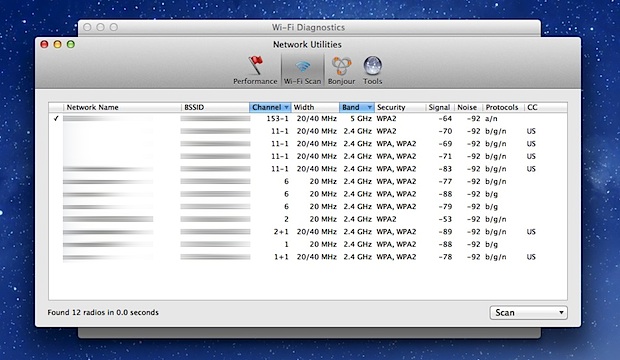
Now that you’re in Built-in Wireless Diagnostics, here’s how to use the Scanner:
- In the MacBook
- Go to the “Window” menu and choose “Scan” to immediately open the Wi-Fi Stumbler tool built into Mac OS X
- Within the Scanner tool, click on the Scan button to scan for available networks
- This will open the wireless card to detect all possible nearby wifi networks, effectively stumbling onto available wireless routers and discovering details about those networks.
WiFi Explorer Pro takes the code base of WiFi Explorer and adds a set of features that makes it the right tool for WLAN and IT professionals. You can use WiFi Explorer Pro for preliminary assessments, to help design and validate wireless networks installations, as well as to identify channel conflicts, overlapping, poor signal quality and other issues that may be affecting the connectivity or performance of your home, office or enterprise wireless network.
Here's are some of the features WiFi Explorer Pro offers:
- Passive and directed scan modes
- Spectrum analysis integration
- Custom filters
- Support for remote sensors
- Support for networks with hidden SSIDs
- Additional columns with advanced information
- Additional organization options for scan results
- Dark and light themes
Do more than finding wireless networksWiFi Explorer Pro's spectrum analysis integration lets you visualize RF information and correlate it with Wi-Fi data to identify non-802.11 energy sources and better understand the effects of interference and channel utilization on your wireless network.
Compatible spectrum analyzers:
- MetaGeek's Wi-Spy 2.4x (Version 2) & Wi-Spy DBx
- Ekahau Spectrum Analyzer
- RF Explorer Wi-Fi Combo
- Ubertooth One
- HackRF One (Experimental)
Introduction to Dynamic Frequency Selection
Have you ever wondered why certain channels in the 5 GHz band, more specifically in the 5.25-5.35 GHz (UNII-2) and 5.47-5.725 GHz (UNII-2e) frequency bands are (almost) never in use by Wi-Fi devices? Well, it happens that, worldwide, these unlicensed frequency bands are also used by radar systems. So, for a Wi-fi device to operate in one of these bands, it must support Dynamic Frequency Selection (DFS). DFS is a mechanism (not limited to Wi-Fi) that allows a device to dynamically select or change the operating frequency to avoid interfering with other systems. In other words, regulatory bodies require Wi-Fi devices to use DFS to make sure devices will not interfere with your local weather radar system, for example.

Not all Wi-Fi devices support DFS, so they cannot use DFS channels (hence the unused spectrum), but when they do, they must follow certain rules. DFS states, for example, that if a radar signal is detected on a channel, the device cannot use that channel for a non-occupancy period. It's for this reason that most access points do not allow manual selection of DFS channels and use "auto" instead.
When using DFS, a device selects a DFS channel to use and, prior to initiating communications, it monitors the channel for a certain time to verify no radar systems are present. If radar signals are detected during this channel start-up period, the device doesn't use the channel (and avoids it for the non-occupancy period), then selects another channel and starts again.
The same is done while communicating (in-service). The device monitors the channel being used, and if radar signals are present, it vacates the channel within a channel move time. During this time, the device may indicate other systems to stop transmitting on that channel, which won't be used for the non-occupancy period.
In the context of Wi-Fi, an access point (AP) that supports DFS must be able to detect radar signals during the channel start-up and in-service phases. If radar signals are detected, the AP will stop transmitting and then select a new channel. Once the new channel is selected, the AP informs nearby clients to clear the channel and move to a different frequency by including the Channel Switch Announcement IE in the beacon frame. DFS-compatible Wi-Fi clients, on the other hand, cannot start transmitting until authorized by the AP and cannot perform active scanning (i.e. transmit probe requests) until Wi-Fi activity from nearby APs is detected. They also must be able to clear a channel when commanded by the AP.
What is HackRF One? What is Software Defined Radio?
This is the HackRF One, a Software Defined Radio (SDR) peripheral capable of transmission or reception of radio signals from 1MHz to 6GHz. Designed to enable test and development of modern and next generation radio technologies, HackRF One is an open source hardware platform that can be used as a USB peripheral or programmed for stand-alone operation.
If you are wondering what a SDR actually is, it’s OK we can help. A Software Defined Radio is essentially a radio communication device that implements the use of software instead of the typically implemented hardware (these would include mixers, amps, and modulators for example). SDR is the application of Digital Signal Processing to radio waveforms. It is similar to the software-based digital audio techniques that became popular a couple of decades ago. Just as a sound card in a computer digitizes audio waveforms, a software radio peripheral digitizes radio waveforms. It’s like a very fast sound card with the speaker and microphone replaced by an antenna. The HackRF One acts in just this way, an all-in-one SDR in a small enclosure a little bigger than a cell phone.
Features
- 1 MHz to 6 GHz operating frequency
- Half-duplex transceiver
- Up to 20 million samples per second
- 8-bit quadrature samples (8-bit I and 8-bit Q)
- Compatible with GNU Radio, SDR#, and more
- Software-configurable RX and TX gain and baseband filter
- Software-controlled antenna port power (50 mA at 3.3 V)
- SMA female antenna connector
- SMA female clock input and output for synchronization
- Convenient buttons for programming
- Internal pin headers for expansion
- Hi-Speed USB 2.0
- USB-powered
- Open source hardware
Available to buy Click this
CWNA-107 Latest Exam Pattern October 2017
As the demand for wireless continues to grow, so does the need for certified network administrators.
What it takes to become a CWNA:
The CWNA certification is a foundation level wireless LAN certification for the CWNP Program. To earn a CWNA certification, you must take the CWNA exam at a Pearson Vue Testing Center and pass with a 70% or higher. Instructors must pass with a 80% or higher. However you choose to prepare for the CWNA exam, you should start with the exam objectives, which cover the full list of skills tested on the exam. The CWNA certification is valid for three (3) years. To recertify, pass one of the professional level certifications exams (CWSP,CWDP, CWAP) BEFORE your CWNA expires. By doing so, the CWNA will be renewed for another three (3) years. Or retake the current version of the CWNA exam.
Main Areas Covered by CWNA:
- Radio Frequency (RF) Technologies
- Antenna Concepts
- Wireless LAN Hardware and Software
- Network Design, Installation, and Management
- Wireless Standards and Organizations
- 802.11 Network Architecture
- Wireless LAN Security
- Troubleshooting
- How to Perform Site Surveys
CWNA-107 Exam Objectives:
Radio Frequency (RF) Technologies – 15%
1.1 Define and explain the basic characteristics of RF and RF behavior
1.1.1 Wavelength, frequency, amplitude, phase, sine waves
1.1.2 RF propagation and coverage
1.1.3 Reflection, refraction, diffraction and scattering
1.1.4 Multipath and RF interference
1.1.5 Gain and loss
1.1.6 Amplification
1.1.7 Attenuation
1.1.8 Absorption
1.1.9 Voltage Standing Wave Ratio (VSWR)
1.1.10 Return Loss
1.1.11 Free Space Path Loss (FSPL)
1.1.12 Delay Spread
1.1.13 Modulation (ASK and PSK)
1.2 Apply the basic concepts of RF mathematics and measurement
1.2.1 Watt and milliwatt
1.2.2 Decibel (dB)
1.2.3 dBm, dBd and dBi
1.2.4 Noise floor
1.2.5 SNR and SINR
1.2.6 RSSI
1.2.7 Signal metric conversions
1.2.8 System Operating Margin (SOM), fade margin and link budget calculations
1.2.9 Intentional Radiator compared with Equivalent Isotropically Radiated Power (EIRP)
1.3 Identify RF signal characteristics as they relate to antennas
1.3.1 RF and physical line of sight and Fresnel zone clearance
1.3.2 Beamwidths
1.3.3 Azimuth and Elevation charts
1.3.4 Passive gain vs. active gain
1.3.5 Isotropic radiator
1.3.6 Polarization
1.3.7 Antenna diversity types
1.3.8 Radio chains
1.3.9 Spatial multiplexing (SM)1.3.10 Transmit Beam Forming (TxBF)
1.3.11 Maximal Ratio Combining (MRC)
1.3.12 MIMO and MU-MIMO
1.4 Explain and apply the functionality of RF antennas and antenna systems and the mounting options and antenna accessories available
1.4.1 Omni-directional antennas
1.4.2 Semi-directional antennas
1.4.3 Highly directional antennas
1.4.4 Sectorized antennas and antenna arrays
1.4.5 Reading antenna charts for different antenna types
1.4.6 Pole/mast mount
1.4.7 Ceiling mount
1.4.8 Wall mount
1.4.9 Indoor vs. outdoor mounting
1.4.10 RF cables, connectors and splitters
1.4.11 Amplifiers and attenuators
1.4.12 Lightning arrestors and grounding rods/wires
1.4.13 Towers, safety equipment and related concerns
WLAN Regulations and Standards – 10%
2.1 Explain the roles of WLAN and networking industry organizations
2.1.1 IEEE
2.1.2 Wi-Fi Alliance
2.1.3 IETF
2.1.4 Regulatory domains and agencies
2.2 Explain the IEEE standard creation process including working groups, naming conventions, drafts and ratification
2.3 Explain and apply the various Physical Layer (PHY) solutions of the IEEE 802.11-2016 standard as amended including supported channel widths, spatial streams, data rates and supported modulation types
2.3.1 DSSS – 802.11
2.3.2 HR-DSSS – 802.11b
2.3.3 OFDM – 802.11a
2.3.4 ERP – 802.11g
2.3.5 HT – 802.11n
2.3.6 DMG – 802.11ad
2.3.7 VHT – 802.11ac
2.3.8 TVHT – 802.11af
2.3.9 S1G – 802.11ah
2.4 Identify and apply 802.11 WLAN functional concepts
2.4.1 Modulation and coding
2.4.2 Co-location interference
2.4.3 Channel centers and widths (all PHYs)
2.4.4 Primary channels
2.4.5 Adjacent overlapping and non-overlapping channels
2.4.6 Throughput vs. data rate
2.4.7 Bandwidth
2.4.8 Communication resilience
2.5 Describe the OSI model layers affected by the 802.11-2016 standard and amendments
2.6 Define the frequency bands used by the 802.11 PHYs
2.7 Identify and comply with regulatory domain requirements and explain how to determine constraints within a regulatory domain
2.7.1 Available channels
2.7.2 Output power constraints
2.7.3 Dynamic Frequency Selection (DFS)
2.7.4 Transmit Power Control (TPC)
2.8 Explain basic use case scenarios for 802.11 wireless networks
2.8.1 Wireless LAN (WLAN) – BSS and ESS
2.8.2 Wireless PAN (WPAN)
2.8.3 Wireless bridging
2.8.4 Wireless Ad-Hoc (IBSS)
2.8.5 Wireless Mesh (MBSS)
WLAN Protocols and Devices – 20%
3.1 Describe the components that make up an 802.11 wireless service set
3.1.1 Stations (STAs)
3.1.2 Basic Service Set (BSS)
3.1.3 Basic Service Area (BSA)
3.1.4 SSID
3.1.5 BSSID
3.1.6 Extended Service Set (ESS)
3.1.7 Ad Hoc mode and IBSS
3.1.8 Infrastructure mode
3.1.9 Distribution System (DS)
3.1.10 Distribution System Media (DSM)
3.1.11 Roaming (Layer 1 and Layer 2)
3.2 Identify and explain the basic frame types defined in the 802.11-2016 standard
3.2.1 General frame format
3.2.2 MAC addressing
3.2.3 Beacon frame
3.2.4 Association frames
3.2.5 Authentication frames
3.2.6 Data frames
3.2.7 Acknowledgement (ACK) frames
3.2.8 Block ACK frames
3.3 Explain the process used to locate and connect to a WLAN
3.3.1 Scanning (active and passive)
3.3.2 Authentication
3.3.3 Association
3.3.4 Open System Authentication and Shared Key authentication
3.3.5 802.1X/EAP and Pre-Shared Key authentication
3.3.6 BSS selection
3.4 Define terminology related to the 802.11 MAC and PHY
3.4.1 MSDU, MPDU, PSDU and PPDU
3.4.2 A-MSDU and A-MPDU
3.4.3 Guard Interval
3.4.4 Interframe spaces
3.4.5 Fragmentation
3.4.6 PHY preamble
3.5 Explain 802.11 channel access methods
3.5.1 DCF
3.5.2 EDCA
3.5.3 RTS/CTS
3.5.4 CTS-to-Self
3.5.5 NAV
3.5.6 Physical carrier sense and virtual carrier sense
3.5.7 Channel width operations
3.5.8 HT Operation Modes
3.5.9 VHT Operating Mode field
3.5.10 HT and VHT protection mechanisms
3.5.11 Power save modes
3.6 Describe features of, select and install WLAN infrastructure devices
3.6.1 Autonomous Access Points (APs)
3.6.2 Controller-based APs
3.6.3 Cloud-based APs
3.6.4 Distributed APs
3.6.5 Management systems
3.6.6 Mesh APs and routers
3.6.7 WLAN controllers
3.6.8 Remote office controllers and/or APs
3.6.9 PoE injectors and PoE-enabled Ethernet switches
3.6.10 WLAN bridges
3.6.11 Home WLAN routers
3.7 Identify the features, purpose, and use of the following WLAN client devices and adapters
3.7.1 USB adapters
3.7.2 PCI, Mini-PCI, Mini-PCIe and Half Mini-PCIe cards
3.7.3 Laptops, tablets and mobile phones
3.7.4 802.11 VoIP handsets
3.7.5 Specialty devices (handheld scanners, push-to-talk, IoT)
3.7.6 Configure Windows, Linux, Chrome OS, and macOS clients
WLAN Network Architecture – 20%
4.1 Identify technology roles for which WLAN solutions are appropriate and describe the typical use of
WLAN solutions in those roles
4.1.1 Corporate data access and end-user mobility
4.1.2 Enterprise network extension
4.1.3 WLAN bridging
4.1.4 Last-mile data delivery – Wireless ISP
4.1.5 Small Office/Home Office (SOHO) use
4.1.6 Mobile offices
4.1.7 Educational/classroom use
4.1.8 Industrial
4.1.9 Healthcare
4.1.10 Hotspots
4.1.11 Hospitality
4.1.12 Conference/convention/arena/stadium and large high density deployments
4.1.13 Transportation networks (trains, planes, automobiles)
4.1.14 Law enforcement networks
4.2 Describe and implement Power over Ethernet (PoE)
4.2.1 IEEE 802.3-2012, Clause 33, including 802.3af-2003 and 802.3at-2009
4.2.2 Power Source Equipment
4.2.3 Powered Device
4.2.4 Midspan and endpoint PSEs
4.2.5 Power levels
4.2.6 Power budgets and powered port density
4.3 Define and describe controller-based, distributed, cloud-based, and controller-less WLAN architectures
4.3.1 Core, Distribution and Access layer forwarding
4.3.2 Centralized data forwarding
4.3.3 Distributed data forwarding
4.3.4 Control, Management and Data planes
4.3.5 Scalability and availability solutions
4.3.6 Intra- and Inter-controller STA roaming handoffs (OKC and FT)
4.3.7 Advantages and limitations of each technology
4.3.8 Tunneling, QoS and VLANs
4.4 Define and describe a multiple channel architecture (MCA) network model and contrast it with a
single channel architecture (SCA) model
4.4.1 BSSID and ESS configuration
4.4.2 Channel selection
4.4.3 AP placement
4.4.4 Co-channel and adjacent channel interference
4.4.5 Cell sizing (output power, antenna selection)
4.5 Match WLAN deployment requirements commonly specified to technology solutions
4.5.1 Data
4.5.2 Voice
4.5.3 Video
4.5.4 Real-Time Location Services (RTLS)
4.5.5 Mobile devices (tablets and smartphones)
4.5.6 High density
4.5.7 AirTime Fairness
4.5.8 Band steering
4.5.9 HotSpot 2.0/Passpoint certification
4.5.10 Radio Resource Management (RRM) and Adaptive Radio Management (ARM)
4.5.11 BYOD
4.5.12 Guest access
4.5.13 Mobile device management (MDM)
4.5.14 Network Access Control (NAC)
4.6 Determine and document required network services supporting the WLAN
4.6.1 DHCP
4.6.2 DNS
4.6.3 NTP
4.6.4 VLANs
4.6.5 RADIUS
4.6.6 Access Control Lists
4.6.7 Wired network capacity requirements
4.6.8 Cable lengths
4.6.9 Cable types
WLAN Network Security – 10%
5.1 Identify weak security options that should not be used in enterprise WLANs
5.1.1 WEP
5.1.2 Shared Key authentication
5.1.3 SSID hiding
5.1.4 MAC filtering
5.1.5 Improper use of WPA (TKIP/RC4)
5.1.6 Open System authentication alone, with the exception of intentional public networks
5.1.7 Wi-Fi Protected Setup (WPS)
5.2 Identify and configure effective security mechanisms for enterprise WLANs
5.2.1 WPA2 (CCMP/AES)
5.2.2 WPA2-Personal
5.2.3 WPA2-Enterprise
5.2.4 802.1X/EAP framework
5.2.5 RADIUS servers
5.2.6 EAP methods
5.2.7 Effective pre-shared key (PSK) and passphrase usage
5.2.8 Per-User PSK (PPSK)
5.3 Describe and select common security enhancements and tools used in WLANs
5.3.1 Captive portals
5.3.2 BYOD and guest networks
5.3.3 Protected management frames
5.3.4 Fast Secure Roaming methods
5.3.5 Wireless Intrusion Prevention System (WIPS)
5.3.6 Protocol and spectrum analyzers
5.4 Explain and use secure management protocols
5.4.1 HTTPS
5.4.2 SNMPv3
5.4.3 SSH2
5.4.4 VPN
RF Validation – 10%
6.1 Explain the importance of and the process of a post-implementation validation survey
6.1.1 Verify design requirements
6.1.1.1 Coverage
6.1.1.2 Capacity
6.1.1.3 Throughput
6.1.1.4 Roaming
6.1.1.5 Delay
6.1.1.6 Jitter
6.1.1.7 Connectivity
6.1.1.8 Aesthetics
6.1.2 Document actual WLAN implementation results
6.2 Locate and identify sources of RF interference
6.2.1 WLAN devices
6.2.1.1 Co-Channel Interference (CCI)
6.2.1.2 Adjacent Channel Interference (ACI)
6.2.2 Non-Wi-Fi devices
6.2.2.1 Airtime utilization
6.2.2.2 Frequencies used
6.2.3 Interference solutions
6.2.4 Spectrum analysis
6.3 Perform application testing to validate WLAN performance
6.3.1 Network and service availability
6.3.2 VoIP testing
6.3.3 Real-time application testing
6.3.4 Throughput testing
6.3.5 Load testing
6.4 Understand and use the basic features of validation tools
6.4.1 Throughput testers (iPerf, TamoSoft Throughput Tester, etc.)
6.4.2 Wireless design software (Ekahau Site Survey, iBwave Wi-Fi, AirMagnet Survey Pro,
TamoSoft Survey, Aruba RFPLan)
6.4.3 Protocol analyzers
WLAN Troubleshooting – 15%
7.1 Define and apply industry and vendor recommended troubleshooting processes to resolve common
802.11 wireless networking problems
7.1.1 Identify the problem
7.1.2 Discover the scale of the problem
7.1.3 Define possible causes
7.1.4 Narrow to the most likely cause
7.1.5 Create a plan of action or escalate the problem
7.1.6 Perform corrective actions
7.1.7 Verify the solution
7.1.8 Document the results
7.2 Describe and apply common troubleshooting tools used in WLANs
7.2.1 Protocol analyzer
7.2.2 Spectrum analyzer
7.2.3 Centralized management consoles
7.2.4 WLAN monitoring solutions
7.3 Identify and explain how to solve the following WLAN implementation challenges using features available in enterprise class WLAN equipment and troubleshooting tools
7.3.1 System throughput
7.3.2 CCI and ACI
7.3.3 RF noise and noise floor
7.3.4 RF interference
7.3.5 Hidden nodes
7.3.6 Insufficient PoE power
7.3.7 Lack of coverage
7.4 Troubleshoot common connectivity problems in WLANs (both WLAN connectivity and network connectivity for wireless clients)
7.4.1 No signal or weak signal
7.4.2 Security configuration mismatch
7.4.3 Improper AP configuration
7.4.4 Improper client configuration
7.4.5 Faulty drivers/firmware
7.4.6 Hardware failure
7.4.7 DHCP issues
7.4.8 Captive portal issues
Wireless Knowledge Quiz
In the below link, you can take simple 10 question to test your wireless knowledge.
Click here to test your Wireless Knowledge
Click here to test your Wireless Knowledge
Thursday, 16 November 2017
Emerging Wireless Standards To Watch - 802.11ax/ay/ah/af
As of now, 802.11ac is the de-facto wireless connection method for new WLANs. But there are some new and emerging wireless standards to include in your research. In this blog, I'll cover four promising IEEE 802.11 standards that enterprise IT pros should consider in their WLAN planning.
IEEE 802.11ax
If you're looking for the successor to 802.11ac WiFi, the 802.11ax standard is at the top of the list. Like 802.11ac and 802.11n before it, the 802.11ax protocol operates in both the 2.4 and 5 GHz frequency spectrum and utilizes hardware chips that are fully backwards compatible with previous WiFi standards. 802.11ax theoretical speeds are said to approach 10 Gbps in early tests.
Beyond the obligatory speed boost over 802.11ac, you're also likely to see enhanced benefits in terms of high-density deployments and improved end-user battery life through advanced power-saving techniques. The 802.11ax standard is expected to reach final certification in 2019. But as has been the case with previous WLAN standards, look for wireless vendors to move ahead of the schedule; pre-standard 802.11ax WiFi hardware likely will show up sometime in 2018.
IEEE 802.11ay
Technically an update to the already-certified 802.11ad (WiGig) standard, 802.11ay is a high-performance wireless technology that operates in the unlicensed 60 GHz frequency range. The advancements of 802.11ay improve on the original specification in both throughput and range; we're talking about speeds between 20 and 40 Gbps and wireless ranges that reportedly reach upwards of 300 meters.
Unlike 802.11ax, which is far more likely to be used to connect end devices to the network, 802.11ay is expected to be used as a wireless-backhaul technology to connect multiple buildings in a campus, or to reach locations in a wireless mesh architecture. Expect the first 802.11ay-capable devices to start shipping in late 2017 and into 2018.
IEEE 802.11ah
If you're looking at wireless to provide connectivity to hundreds or thousands of remote IoT sensors, the current 802.11ac standard falls short in some areas. This is where 802.11ah, also known as HaLow, comes in. 802.11ah operates in the unlicensed 900 MHz range, which significantly extends the operational range of a single access point. In addition to the range boost, the standard can support highly dense deployments of IoT sensors. This can translate into significant IoT deployment cost savings.
One potential downside is that the maximum throughput for 802.11ah is just shy of 350 Mbps. This is obviously far lower than 802.11ac, but probably sufficient for most IoT deployment needs.
At the same time, wireless IoT devices require far less power to communicate when compared to power requirements of 802.11ac devices. The power-savings capabilities of 802.11ah means that battery- operated IoT sensors become a far more realistic deployment option.
IEEE 802.11af
The final WiFi standard that the enterprise should keep tabs on is 802.11af, also known as Super WiFi or White-Fi. This standard takes advantage of unused "white space" frequencies that reside between television channels in the designated UHF-VHF spectrum between 54 and 790 MHz. While this white space can be used for a multitude of use cases, the primary purpose for 802.11af in the United States is for long-range wireless connectivity to rural areas.
Unlike the aforementioned IEEE standards, 802.11af requires an FCC license to operate. For that reason, it's likely that carriers will license 802.11af frequencies and simply lease their use to enterprise customers. But for those of you that operate remote sites in locations where WAN/Internet connectivity options are limited, you'll be happy to hear that a new connectivity alternative is on the horizon.
Subscribe to:
Comments (Atom)






